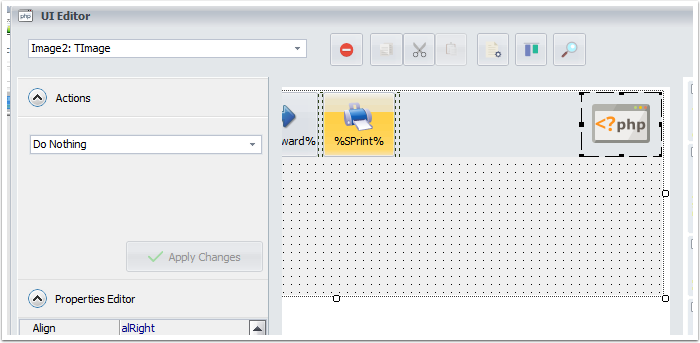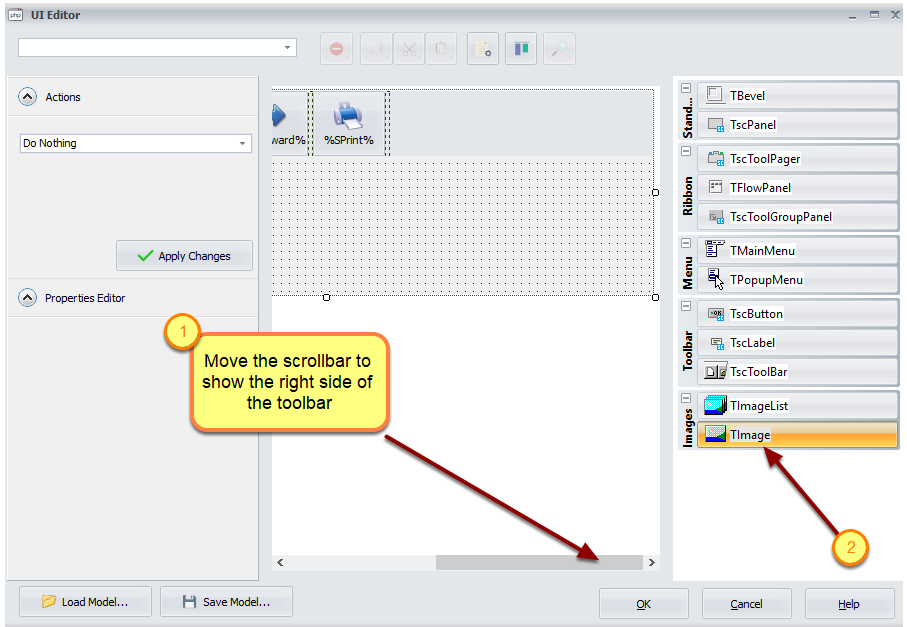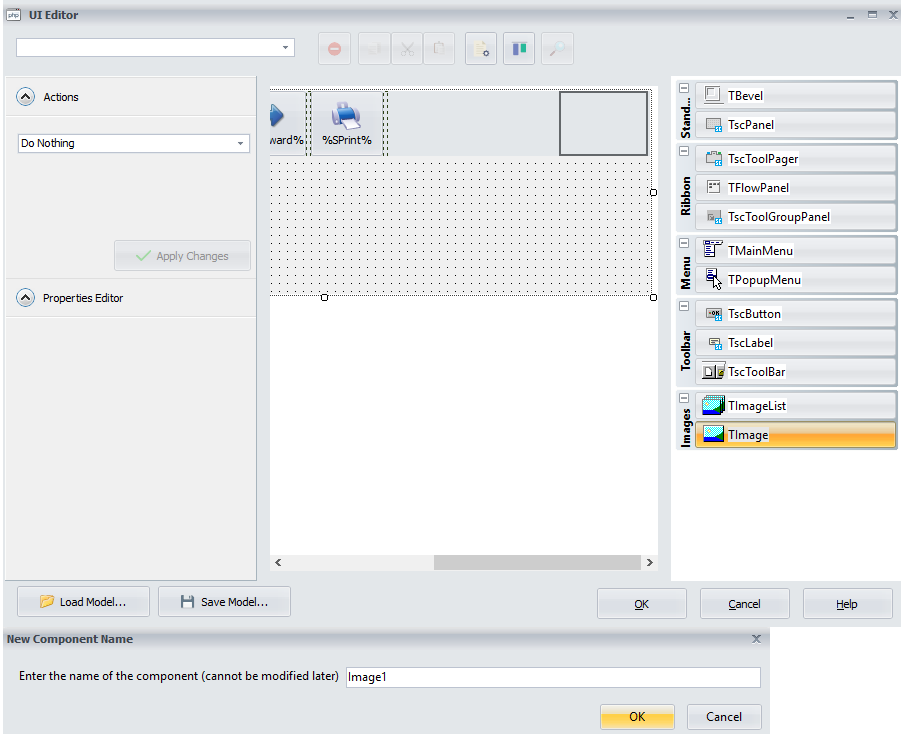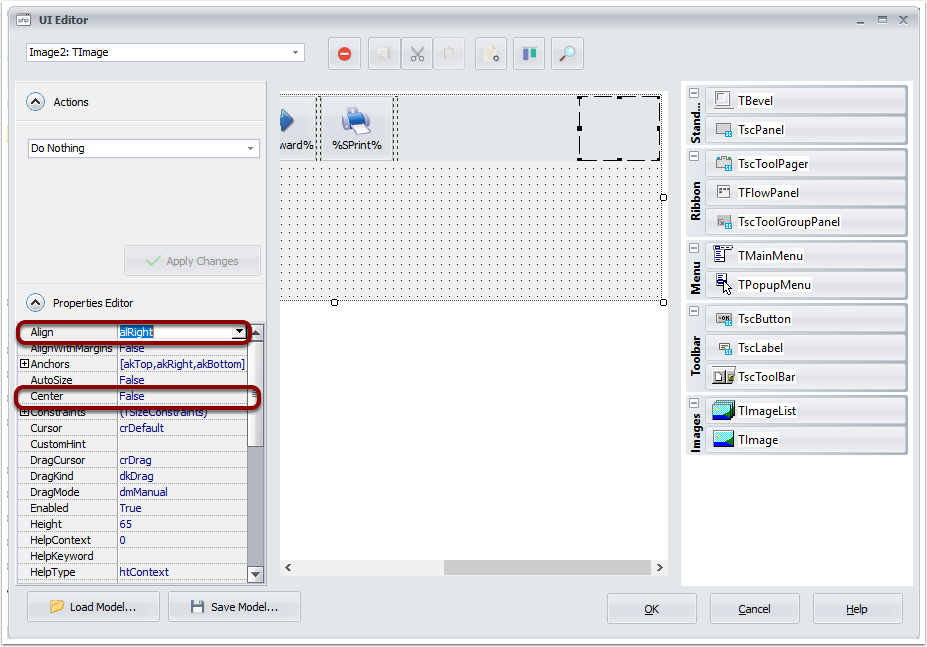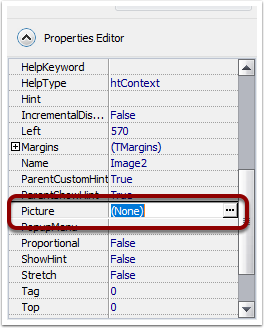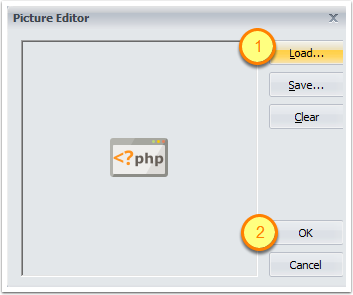The Image component displays images in various formats. Its purpose is to let you insert custom logos on the toolbar or ribbon to display your brand in your applications.
Tip
Images are stored directly in the application, so there is no need to distribute the source image file with your EXE.
Use the UI editor to add new image components.
How to Add a Logo Image #
In Components, choose the toolbar or ribbon where you want your logo to appear, and click Edit Toolbar.

In the UI editor, select the
TImagecomponent and draw it on the toolbar. You can leave the default component name.![]()
![]()
Modify the properties of the new image component. For example, set
AligntoalRightandCentertoTrue(orStretchtoTrue).![]()
Click the
...button next to thePictureproperty to open the image editor.![]()
Click Load to select your image file, then click OK.
![]()
Your image is now loaded into the TImage component.