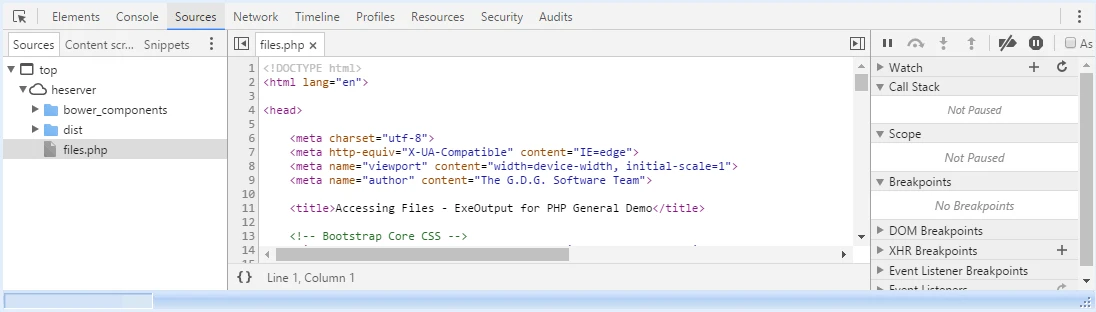Build Modern Desktop Apps with PHP, HTML5, and JavaScript
Unlock the full potential of your PHP applications with ExeOutput for PHP. By integrating modern web technologies like HTML5, CSS3, and JavaScript, you can create dynamic and powerful desktop applications. ExeOutput for PHP 2025 now leverages the high-performance Microsoft Edge WebView2 engine in addition to the CEF engine, ensuring your applications run seamlessly with or without an internet connection.
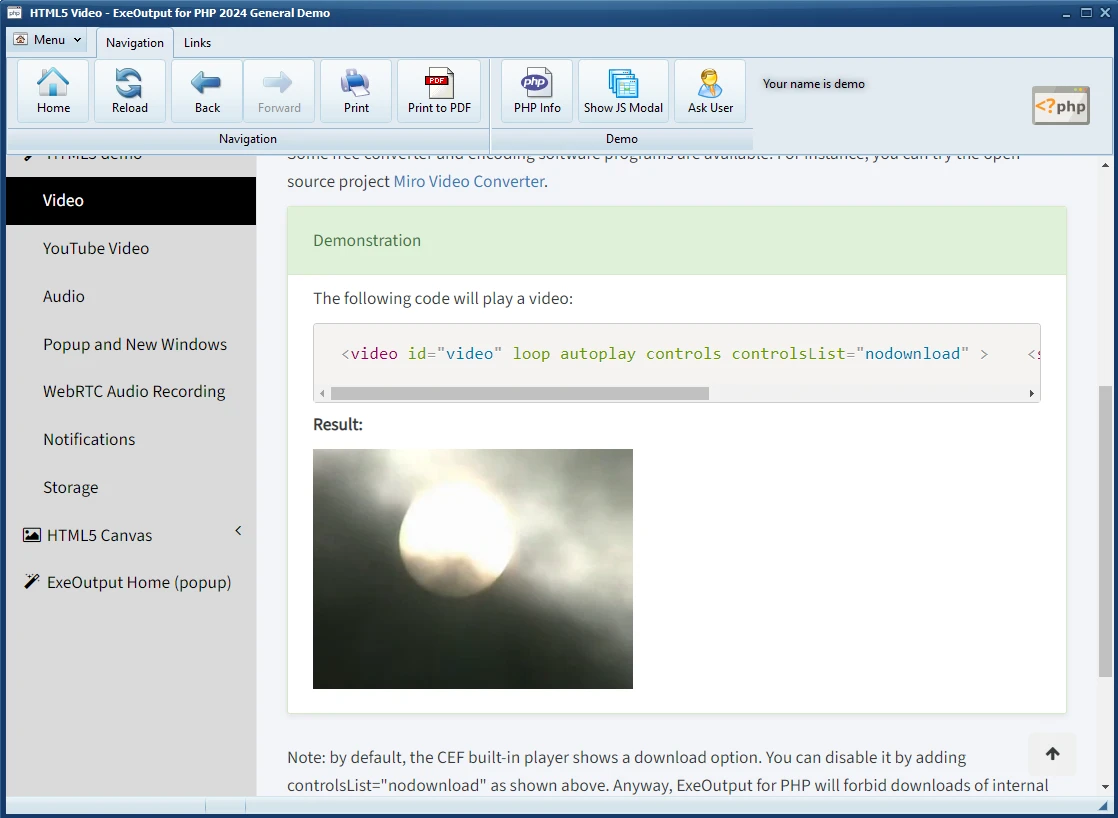
- Your application can utilize modern web standards including HTML5, JavaScriptand CSS3, as well as various media types like video and audio. Even Flash can still be used in old Chromium versions.
- Any webpage compatible with Google Chrome or Microsoft Edge (Chromium) will render flawlessly, while our application security features ensure your source code, including PHP, HTML, and JavaScript files, is protected and never directly accessible to the end-user.
- Standard navigation tools and menu commands are available and can be customized as needed.
Customize the WebView2 Engine & Use Our JavaScript API
Harnessing the power of the customizable Microsoft Edge WebView2 engine, ExeOutput for PHP lets you run any website or JavaScript framework-based application seamlessly with PHP integration. This versatile toolset gives you fine-grained control over your app’s behavior and appearance.
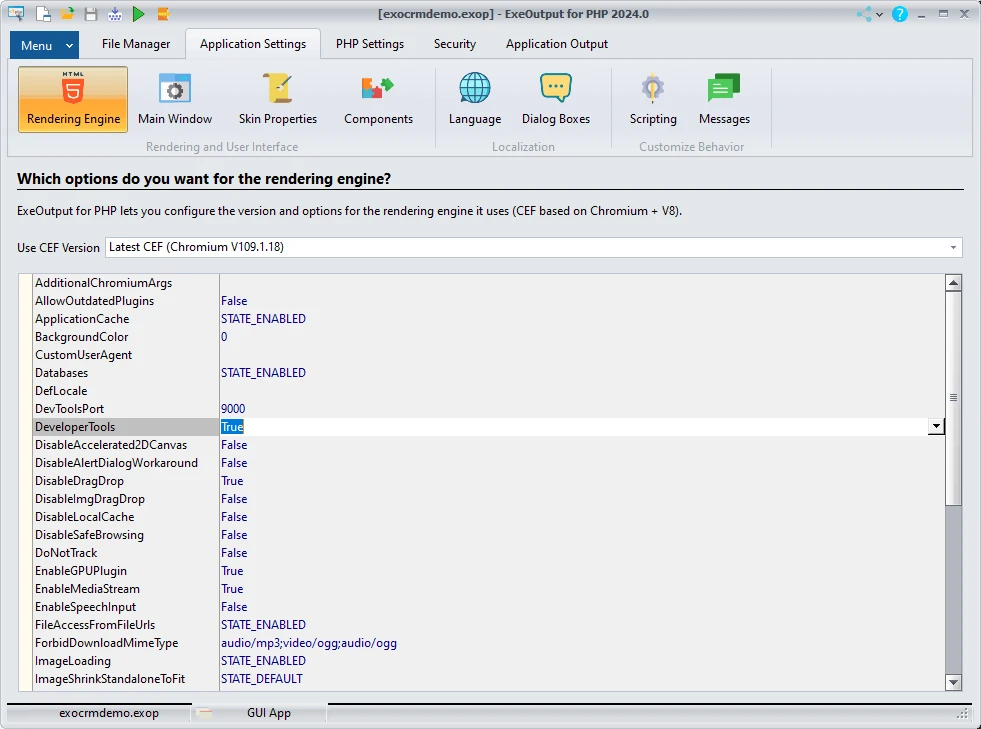
- No web server is required: ExeOutput for PHP uses its own pluggable protocol (https://heserver/ or ghe://heserver/) to display pages in the web browser, mimicking a normal website.
- You can configure options for the WebView2 engine or Chromium HTML rendering engine directly with checkboxes.
- ExeOutput for PHP also provides additional API functions through the exeoutput JavaScript object, enabling your JavaScript code to communicate with the shell.
- For hyperlinks, ExeOutput for PHP offers pre-defined protocols to open external files, launch applications, or open URLs in external browsers.
Use of Developer Tools Inside Your App
Developer Tools are accessible if you enable DeveloperTools in the Rendering Engine component. This feature allows Developer Tools to be directly accessible in your compiled PHP application through the context menu. Simply right-click to open the context menu and select “Developer Tools” for debugging and development purposes.