This Obsidium and ExeOutput for PHP sample demonstrates how to combine ExeOutput for PHP and Obsidium to generate protected PHP desktop apps for Windows and sell licenses for them.
We start by turning a CodeIgniter-based PHP app into an executable with ExeOutput for PHP. Then, licensing features are added using Obsidium, an excellent software protection tool. We use hardware-locking license keys to prevent customers from sharing their licenses with others. This ensures you will earn more money, as piracy is significantly reduced.
The two following software are required:
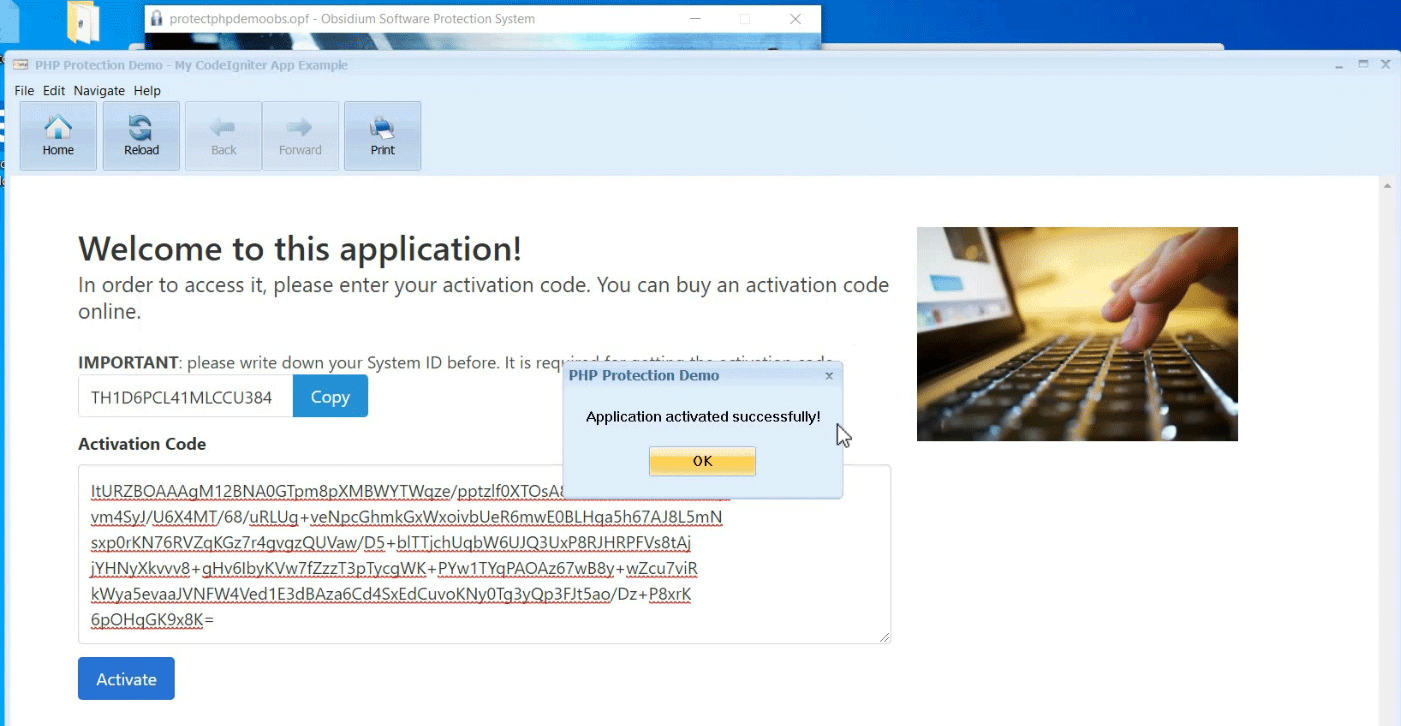
Download the ExeOutput for PHP-And Obsidium Sample
👉 Click the following button to download the ExeOutput for PHP-And Obsidium sample. Alternatively, you can run the Web Update utility of ExeOutput for PHP to download the sample.
File Size: 1.6 Mb.
For your security, the installer is digitally signed with Authenticode to ensure that it comes from our company.
How to Use the Sample
Run the protectphpdemopackage.exe file you downloaded. It’s a Self-Extracting archive. By default, it will ask you to unpack files to the ExeOutput for PHP Samples folder at: C:\Users\Public\Documents\ExeOutput for PHP\Samples
The sample comes with full source code (PHP code and ExeOutput for PHP project files).
More instructions are available in the shipped readme.txt file.
The application must be placed in a folder where it has write access to files because CodeIgniter can store data locally. The “Data” subfolder contains two application folders used by CodeIgniter.
Compile the project (phprotectiondemo.exop) with ExeOutput for PHP and launch the application (in the output folder, you should see a new EXE file named protectphpdemo.exe).
Then, open the Obsidium project (protectphpdemoobs.opf) in Obsidium. You may have to update paths to the source EXE file and Output folder (in Protect page). Then, protect the EXE file made with ExeOutput (protectphpdemo.exe).
Remember that every step is explained in the video tutorial above or on Youtube at https://youtu.be/bIZ-SvkQc3s.
Distribute a protected PHP app
The app is portable: you can compress the “Data” subfolder and the protected EXE file into a Zip archive. Then, you can share the .zip archive with anyone. On a new computer, just unpack the .zip file’s contents to a writeable folder and run the protectphpdemoOBS.exe file (or any name you chose for the protected EXE file). Isn’t that easy?