Internal PHP, JS and HTML Editor
ExeOutput for PHP features an internal PHP, JavaScript, and HTML Editor that allows you to directly edit the source code of PHP, JS, and HTML pages with syntax highlighting.
To open it, navigate to the File Manager, select an HTML page, JS, or PHP file, and press Edit. The editor appears as follows:
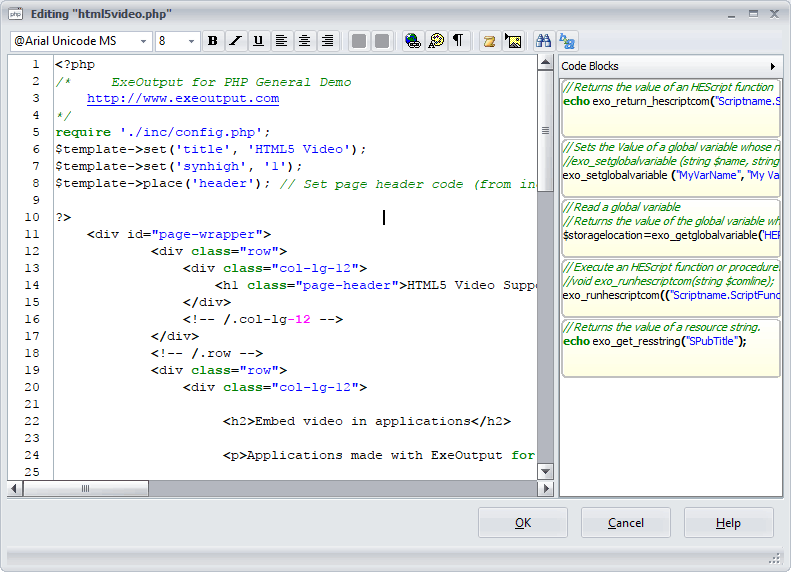
As depicted in the screenshot, PHP can be edited in the text box where the PHP syntax is highlighted.
At the top of the window, there is a toolbar with standard character and paragraph formatting tools, similar to those found in standard HTML editors. The HTML editor also includes four buttons that provide access to special commands and search tools.
Note: Hover the mouse cursor over a button to see its description in a small hint window.
Using the editor¶
To modify PHP/HTML code, use the text box to make your changes. Be sure to press OK to save your changes; ExeOutput for PHP will update the HTML, JS, or PHP file accordingly. Note that a backup file can be created (.~XXX extension): see the Environment Options.
Special commands¶
First button: adding images
This command allows you to insert links to images into HTML pages: clicking this button will display a list of available graphic files compatible with the source. You can select the desired graphic file, and the associated HTML code will be automatically inserted.
Second button: insert HEScript calls
This button is designed for those working with HEScript scripts (advanced users only). When clicked, ExeOutput for PHP will insert an HTML link () to call a procedure or a function from a HEScript script. Initially, all available script functions in your project are displayed: you can choose which one to insert. Then, ExeOutput inserts an HTML hyperlink that will call the script function when clicked by end users.
To create HEScript scripts, please visit the Scripting tab.